What's changing & What you need to do
We all know that cookies are essential in collecting data from users in the European Economic Area (EEA) and making sure you provide the necessary options and information to comply with Google’s consent mode is a must. But keeping up with the changes is not easy; rest assured though, we're here to help.
First off, we'll discuss cookies in general, what first party cookies cover and how the new Consent Mode v2 changes the way websites collect data from March 2024. Then we'll dive into what needs to be done from your end to meet the mandatory requirements Google has set up.
What is a cookie?
Cookies are data stored in small pieces of text (letters and numbers) sent by a website you visit. They give all kinds of information about individual users, e.g. their shopping preferences or a user’s location. And while it’s easy to see why these are hugely important to websites, it also comes without saying that the process requires consent from the user. That’s when cookie consent comes into the picture.
Consent in this regard essentially means that customers in the European Economic Area (EEA) must provide consent for their personal data to be shared with Google for advertising purposes.
To have a more rounded understanding on the topic, however, let’s quickly clarify the difference between first party and third party cookies.
First party cookies vs third party cookies
We talk about first party cookies when data is collected directly from its website/app users and data is knowingly shared (i.e. a customer consents). Whereas third party cookies are used for cross-site tracking and remarketing. In this case, user data is collected and compiled by a third party who then uses the information to sell to marketing and advertising companies.
Google as well as other search engines are gradually shifting towards first party cookies, slowly phasing out third party cookies.
Google's Consent Mode V2
You may have heard that from March 6th 2024, Google Consent Mode v2 will be mandatory for all websites that use Google services.
Let’s discuss what Google’s Consent Mode v2 means, why the new version is coming out now, how this affects your website and marketing efforts and what actions you need to take to guarantee your website complies with the new version. And since your attention is already on your cookie set-up, we've also included some SEO best practices for cookie banners.
What is Google’s Consent Mode v2?
Google have updated the consent mode API to include two additional parameters to complement the existing ad_storage for advertising cookies and analytics_storage for analytics cookies. See these below:
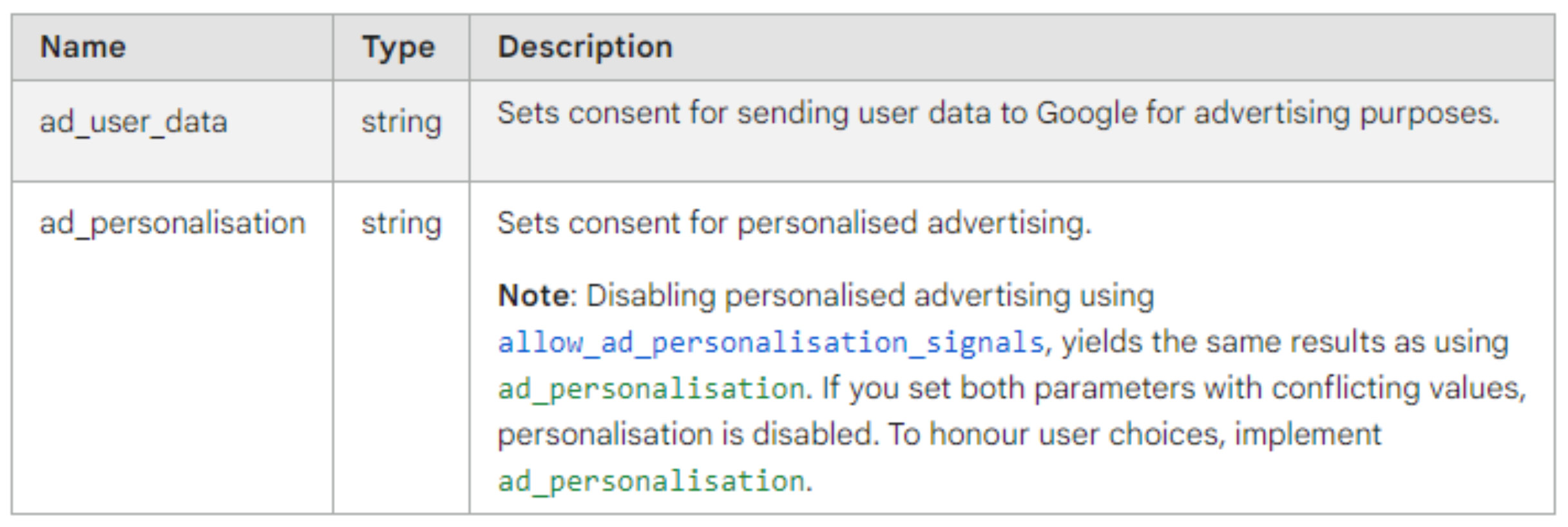
Why is the new consent mode version coming out now?
Privacy and user data protection has been an important topic in digital marketing for quite some time now, so Google strengthening the enforcement of their EU user consent policy (introducing consent mode v2) doesn't come as a surprise. For example, one of the benefits of the introduction of Google Analytics 4 (GA4) in July 2023 was that the platform is privacy-centric, giving more flexibility of data controls to meet user privacy requirements and regulations.
What will be affected?
Essentially Google will no longer be able to collect data about EEA users from advertising platforms, such as Google Ads and Google Analytics if Consent Mode v2 is not implemented by 6th March 2024. This will affect audience lists and remarketing, restricting the ability to run personalised advertising. Setting up Enhanced Conversions in Google Ads can mitigate this data loss will allow the advertiser to only collect customer data (e.g. email, phone number, demographic data) if the user consents and then send hashed user information to GA4 to report on conversions. For 80 DAYS clients, we will be sharing more information in the coming months.
It is also worth noting that you could see a drop in website data if you were allowing all tracking before Consent Mode v2 was implemented. Vice versa, if you had Consent Mode v1 implemented then you may see an increase in data due to better modelling capabilities.
What needs to be actioned?
It may seem a bit complicated, but all you and your development team need to do is to make sure your website has a Cookie Banner in place by the 6th of March which adheres to Consent Mode v2. In other words, give users the option to accept all cookies, adjust preferences or decline. Simply letting users know that your site is using cookies will not be acceptable after the deadline; that is if you are planning to continue collecting data.
See an example below of a cookie banner that adheres to the new version.
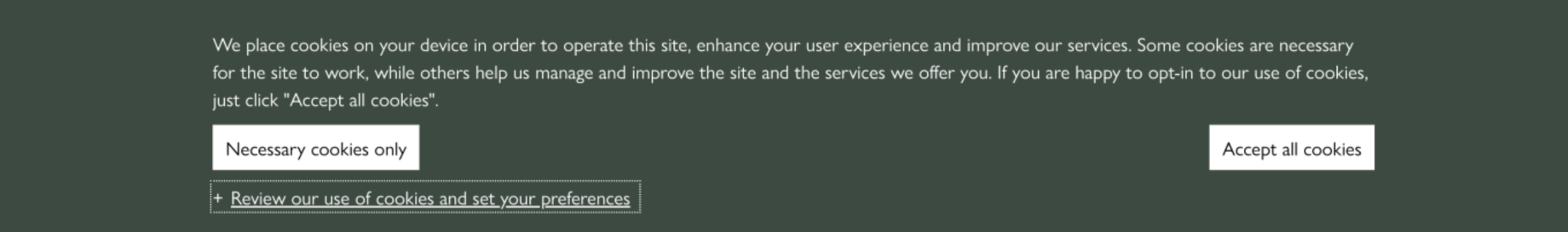
If you don’t currently have one like this in place, we recommend contacting one of Google’s Consent Management Platform (CMP) partners to implement this on your website.
We use Digital Control Room for our clients as a trusted, fully-compliant, partner. Through 80 DAYS, we are able to offer preferential rates with them for our clients.
Do cookie banners affect SEO?
While not directly affecting rankings, cookie banners do affect the user experience, therefore it is advisable to follow SEO best practice guidelines when setting them up. Due to the possibility of intrusive interstitials (page elements that obstruct a users view of website’s content) negatively impacting page experience and, with that, search performance, 80 DAYS recommends the following:
- Cookie banners should ideally be placed at the bottom of web pages. Alternatively, smaller pop-ups that don’t cover content on the site are favoured over mid-page pop-ups or large banners.
- The cookie banner/pop-up script should be added directly to the website’s HTML code.
- In the banner/pop-up, refrain from using animations or slow-loading font types to avoid slowing down the website.
- Ensure that the cookie banner/pop-up can easily be dismissed without blocking user’s access to the website.
- Test the responsiveness of the cookie banner/pop-up to ensure it is usable on all device types and screen sizes.
- Use clear language, give transparent information about the site’s cookie policy and avoid using misleading display options.
To learn more about Digital Control Room’s cookie compliance tools and how you can implement them on your hotel or travel website, please do get in touch.







